|
<< Click to Display Table of Contents >> Property URL Doesn't Open the Property |
  
|
|
<< Click to Display Table of Contents >> Property URL Doesn't Open the Property |
  
|
| 1. | Check to make sure the status of property you're tying to launch is set to "published" |
| 2. | Check to make sure the property ID in the URL matches the property ID for the property in Icovia |
| 3. | Make sure the you're using the correct convention (Icovia ID vs. Listing no.) as shown when you use the create property URL function. (It is recommended that you use the listing number instead of the Icovia id to create the URL.) |
| • | http://realestate.icovia.com/icovia.aspx?projguid=20D0FB6C-FD70-4DFA-A6D9-214CD72F7F25 (Icovia Id) |
| • | http://realestate.icovia.com/icovia.aspx?projguidr=267070 (Listing Number) |
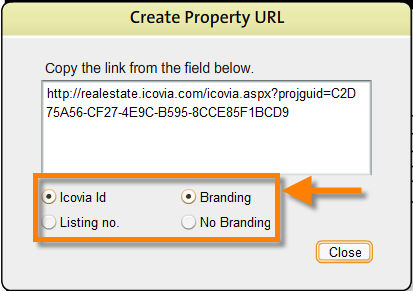
| 4. | Confirm you've followed the How to Launch Icovia from your website instructions properly, including changing the URL from "http:///realestate.icovia.com: to the client name provided when your Icovia account was set up. |