|
<< Click to Display Table of Contents >> 800 x 600 Window |
  
|
|
<< Click to Display Table of Contents >> 800 x 600 Window |
  
|
The Icovia application is displayed in a full screen window when it first launches. You can change the application size to 800x600 pixels using the Screen Size command of the View menu.
| 1. | Select the Screen Size command from the View Menu. |
| 2. | Then select 800 x 600 Window from screen size sub-menu which pops out on the right. |
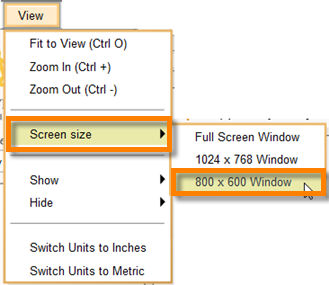
You can also manually adjust the size of the web browser window to change the size of the Icovia application. As you click and drag a corner of your web browser, the workspace and control panels will expand and contract as you manipulate the window. Larger window sizes provide a greater amount of visible detail in the work area.